Beginners
This course is ideal for you if you have never used Email at work or have only used it to send and receive basic Emails.
- Send, receive and reply to an Email message
- Forwarding, replying
- Send and receive attachments. Save an attachment
- Read receipts
- Use the address book
- Create Folders to organise your Emails
- Add events to the calendar
- Views
- Use Notes
- Use Tasks to organise your workload
- Sensitivity and importance when sending
- Preview pane
Advanced
This course is ideal for you if you have never used Email at work or have only used it to send and receive basic Emails.
- Customise Email to include a signature, background stationery and formatting
- Recall an Email, use ‘Out of Office’, flags and receipts
- Distribution lists, routing
- Use voting buttons and forms for easy information gathering
- Use the address book to send business cards and for mail merge
- Use rules and alerts to organise your Emails
- Use the calendar to plan meetings with colleagues
- Use advanced search options
- Journal
Microsoft Office Training
The course content is flexible depending on the needs and interests of the class. Individual queries will be accommodated as far as possible.







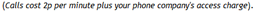 Email:
Email: 


