Beginners
This course is ideal for you if you need to start using Word documents at work. You may have absolutely no knowledge of Word or perhaps you are self taught and have used them for basic typing and wish to make more use of them.
- Creating basic letters and documents
- Basic typing and use of keyboard
- Spell checking
- Formatting: bold, italic, underline, font size and type, colour, format painter
- Using bullet points
- Editing: highlighting, cut, copy and paste
- Layouts: margins, line and paragraph spacing
- Text, paragraph and page borders
- Tables
- Inserting clip art
- Saving and storing your work
- Basic file management: creating folders, moving work between folders, naming / renaming work
Intermediate
This course is ideal for you if you use Word documents at work and wish to make use of more features in Word and go on to create more complex documents.
- Creating a more complicated report or newsletter
- Use of styles for headings for more consistency
- Headers and Footers
- Watermarks
- Setting text into columns
- Balancing columns (newspaper style)
- Layout of pictures and size
- Numbering paragraphs
- Table formulas
- Using autotext to include frequently used phrases
- Using autocorrect
- Using symbols e.g.
™,©and® - Using subscript and superscript e.g. H
2O and x2 - Adjusting content to fill or fit a page for a more professional look
- Good practice for formatting, spacing and layout
- Document Map
- Footnote/Endnote
- Comments
- Using an Excel table
- Organisation charts
Advanced
This course is ideal for you if you already use Word at work competently and wish to discover the full range of functions within Word and work more efficiently and professionally.
- Creating an automated Table of Contents
- Creating an automated Index
- Share documents with team members to allow comments and reviewing
- Track changes
- Creating master and sub documents
- Numbering paragraphs to multiple levels
- Creating forms to send to others so that they can enter data online
- Creating macros to automate tasks
- Navigating in a long document, using bookmarks and ‘goto’
- Using mail merge to send personally addressed letters and content to many people; also labels and envelopes
- Hyperlinks
- Tempaltes
- Protection – Password protect/Read only
- Create web pages from a Word document
Microsoft Office Training
The course content is flexible depending on the needs and interests of the class. Individual queries will be accommodated as far as possible.







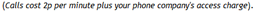 Email:
Email: 


