Beginners
This course is ideal for you if you need to start using spreadsheets at work. You may have absolutely no knowledge of spreadsheets or perhaps you have just used spreadsheets set up by someone else.
- Setting up a spreadsheet from scratch
- Column & Row references
- Entering and amending data. Undo
- Use of “=sum”
- Deleting data
- Using totals/Autosum
- Replicating formulas, autofill months, days, “bespoke”
- Resizing columns and rows
- Inserting, deleting, hiding columns and rows
- Print preview
- Printing portrait/landscape, gridlines, zero values, printing sections, set/clear print area
- Borders and shading
- Insert clip art, resize, move
- Worsheet insert/rename/remove
- Freeze panes horizontally/vertically/both
- Using basic formulae
- Formatting text and numbers, rotate
- Creating a simple chart
- Sorting data alphabetically
Intermediate
This course is ideal for you if you have been using spreadsheets at work but want to move past the basics and increase your skills. It will help you work more efficiently and faster.
- Recap of basic formulae and totals, formatting
- Using inbuilt functions such as average, min, max and count
- Calculations using cell contents
- ‘If’ statements
- Filters
- Using ‘absolute’ or constant values in formulae
- Conditional formatting
- Creating and amending charts
- Subtotalling groups of data
- Validating data
- Naming ranges of data
- Inserting comments, viewing, printing
- Importing to & exporting data from other sources eg text files, databases
- Linking worksheets and workbooks
Advanced
This course is ideal for you if you have been using spreadsheets extensively at work but want to be able to analyse data better. It will help you work more efficiently and faster.
- Functions
- Absolute values
- Validation
- Using named ranges of data
- Look up tables, HLOOKUP, VLOOKUP
- Filters, auto filter, advanced filter, create separate data section from filtered data
- Pivot Tables
- Pivot Charts
- The importance of calculation order in formulae (BODMAS)
- ‘What if’ including ‘Goal Seek’, ‘Scenarios’, ‘Solver’
- Improved charts and understanding of their construction
- Nested ‘If’ statements. ‘SumIf’ & ‘CountIf’ functions
- Totalling across worksheets and workbooks
- Hyperlinks
- Dates
- Auditing to trace errors, dependents & precedents
- Macros for automating repetitive tasks
Please state, ideally in advance, if you wish to do the following:
- Financial functions
- ‘What if’ including ‘Goal Seek’, ‘Scenarios’, ‘Solver’
- Advanced Filter
Microsoft Office Training
The course content is flexible depending on the needs and interests of the class. Individual queries will be accommodated as far as possible.







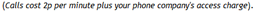 Email:
Email: 


