Microsoft Project 2007 / 2010
After completing this flexible blended learning course, students will be able to create a new project; analyse and adjust schedules with date, dependency and resource constraints; customize and print Gantt Charts and reports and record and review task progress against the baseline.
Easy to follow step by step lessons enable students to quickly and efficiently learn the features of Microsoft Project 2007 / 2010 and how to use them at home and in the workplace. This Course offers friendly, straightforward instruction with a focus on real-world scenarios.
- Project Basics
- Establishing Resources
- Resource – Task Assignments
- Project Plan: Refining
- Project Information: Sorting, Grouping and Filtering
- Project Plan Formatting – Fundamentals
- Project Information: Printing
- Project Plan Tracking – Fundamentals
- Working with Multiple Projects
- Integrating Microsoft Project with Other Programs
- Fine-Tuning Tasks
- Fine-Tuning Resources
- Project Plan: Optimizing
- Project Plan Formatting – Advanced
- Project Plan Tracking – Advance
- Resource Pools and Consolidated Projects
- Customizing Microsoft Project
Microsoft Office Training
The course content is flexible depending on the needs and interests of the class. Individual queries will be accommodated as far as possible.







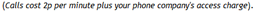 Email:
Email: 


